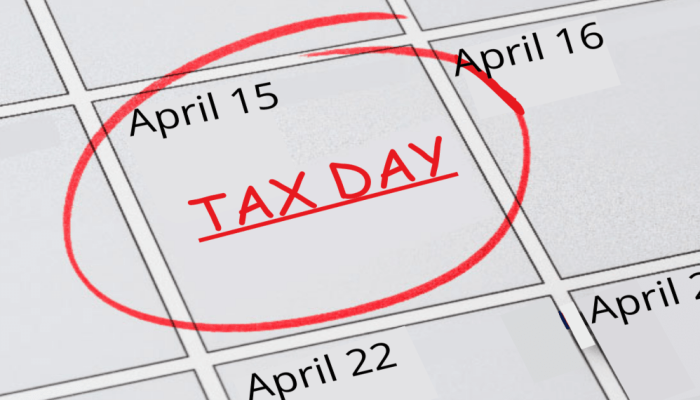More than 80,000 Philadelphia water customers have signed up for paperless billing since the City started offering the service in October 2019.
That means more than 13% of all customers have switched to MyPhillyWaterBill in its first three months. That figure easily surpasses initial forecasts, and hundreds more are joining each week.
Creating an account is easy. Go to www.phila.gov/waterbill, and register with a valid email and your nine-digit Water Access Code.
Find your access code on the top right of any paper bill. If you don’t have a water bill, call (215) 685-6300 and we’ll mail you a copy.
Personalized features
When you create an account, we’ll sign you up for paperless bills automatically. You can always opt back into paper bills, and still enjoy lots of other self-service features.
Through the website, you can:
- Set up AutoPay with a checking or savings account.
- Make free, one-time electronic payments with eCheck.
- Make fee-based payments with a credit or debit card.
- Review and print up to 13 months of billing history.
- Get email or text-message reminders about your bills and payments.
If you are an existing ZipCheck customer, take advantage of new payment options by switching to AutoPay.
Once you sign up, your ZipCheck account will end automatically. You won’t be double-billed or miss a payment.
Photo credit: #WOCinTech / Flickr