We understand that being hit with a large water bill after a meter upgrade, instead of your usual $70 monthly bill, can be stressful. But don’t panic—in most cases, the sudden spike in your bill means the transmitter on your old meter wasn’t working as it should. When this happens, your bills are based on estimated readings which can raise your future bill by hundreds of dollars once the issue with your meter is fixed. We’re sharing additional details below.
It’s not the meter itself, but the transmitter
Your water meter tells the Philadelphia Water Department (PWD) the exact amount of water you used during a billing cycle. You’re then billed based on that information. But water meters with older transmitters (that have stopped working) may not report your usage as it should, resulting in you getting estimated bills based on your average usage when you may have used much more water.
So, while it’s possible that you may have never missed a payment, it’s also possible that for those past several months, you’ve been getting bills for service and stormwater charges only—not for the water you were actually using. When your transmitter is finally fixed or upgraded, you can expect a bill that includes back charges for all the water you used but weren’t charged for.
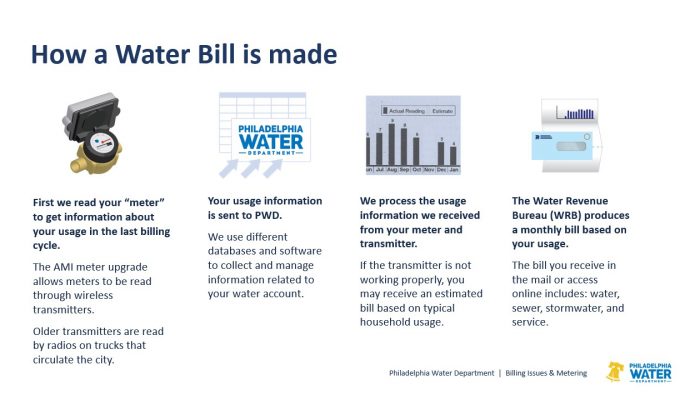
Understand your bill
Your PWD water bill contains a chart that tells you the type of meter reading performed during a given billing period. This chart shows two types of readings: an “Actual Reading,” which means you’re all good, and an “Estimated Reading,” which is a red flag—a sign that you may be getting a big bill in the future that includes your previously unbilled usage. Water bills with “Estimated Readings” may be lower than those based on your actual usage or “Actual Reading,” especially if you had a leak like a running toilet during the time of estimated readings. That’s why it is important to contact the Water Department at (215) 685-6300 as soon as you notice an “estimated” reading or zero usage on your water bill.
Check your bill often
A great way to avoid estimated bills is by paying close attention to your water bill—it contains your usage history, which can help you detect a possible transmitter problem. Even if you get paperless bills, you should still check your bill often—here’s how:
- Once logged into your MyPhillyWaterBill account,
- Select the rectangular-shaped blue bottom that says “View bill” on your dashboard to access your actual bill.
Regularly checking your bill is the best way to avoid getting a large water bill after a transmitter problem is fixed.
In addition to Estimated Reading, you should also check your bill for Zero usage. If you see this and know you’ve been using water, don’t ignore it. It’s a sign that either your meter isn’t reporting your water use or the transmitter needs replacing. A bill with zero usage will only show a stormwater fee and service charges, leaving out the exact amount of water you used.
What you should do
In both cases, you should immediately contact the Water Department at (215) 685-6300. Check out this blog post by the Philadelphia Water Department; it details the steps to follow when you get a bill that says “zero usage” or “estimated reading.” If you get a bill for prior water use after a transmitter upgrade and can’t pay the amount in full, please call (215) 685-6300 and ask about our water payment agreement or customer assistance options.




