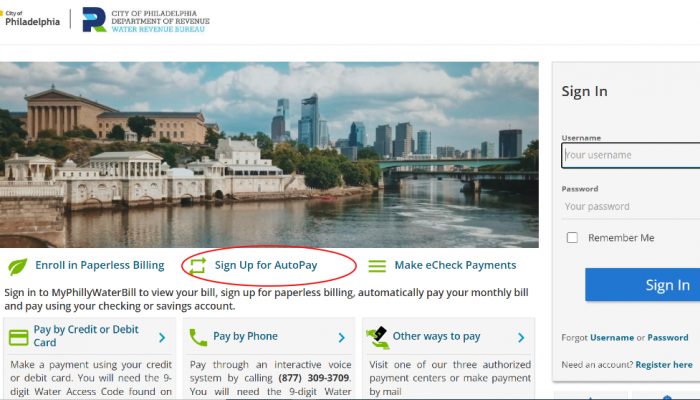Still using ZipCheck for water bill payments? You’re missing out on key benefits our newest automatic bill payment service offers! The City’s water bill autopay service is flexible, free, avoids late fees, and lets you rest easy knowing that your bills are paid each month—and on time. Signing up for AutoPay ends your ZipCheck enrollment automatically, so there’s no need to call and cancel.
With AutoPay, you can personalize your bill payment experience by:
- Setting up and stopping recurring payments,
- Paying your bill in full or in part, and
- Paying monthly.
You can also set up notification by email or SMS text messaging of upcoming scheduled payments and when they have been taken care of—to help keep you in the loop!
What you need
Switching to AutoPay is easy, but you must first register for a MyPhillyWaterBill account, the City’s water eBilling website. Here you can go paperless, automate payments, and view and print up to 13 months of past bills. The site also provides faster bill notifications. But that’s not all; you can also access monthly usage details and alerts through your MyPhillyWaterBill account.
Customers with upgraded water meters get leak alerts through their MyPhillyWaterBill accounts—helping them respond quickly and save costs. The Philadelphia Water Department is upgrading all of its meters to digital meters. You can’t schedule a meter upgrade on your own. We will contact you when it’s your turn to get a meter upgrade. Once your water meter is upgraded, you can monitor and track your everyday usage through your MyPhillyWaterBill account.
Upgrade to AutoPay
To do this, go to www.phila.gov/waterbill and select “Register” to get started. You will need your water access code at the top right of your water bill and bank account details. After completing the registration process:
- Find the “AutoPay” tab on the homepage,
- Add your preferred payment method. This must be a checking or savings account. You can’t use a credit or debit card to set up AutoPay.
- Follow the on-screen prompts to finish the process.
Keep in mind that completing the enrollment process doesn’t mean AutoPay will begin instantly. Your automatic payments will kick in when the next bill becomes available—it will not affect your current bill. Don’t worry; you won’t miss a payment, and we won’t bill you twice.
If you need help or additional information about AutoPay, please email MyPhillyWaterBillHelp@phila.gov.