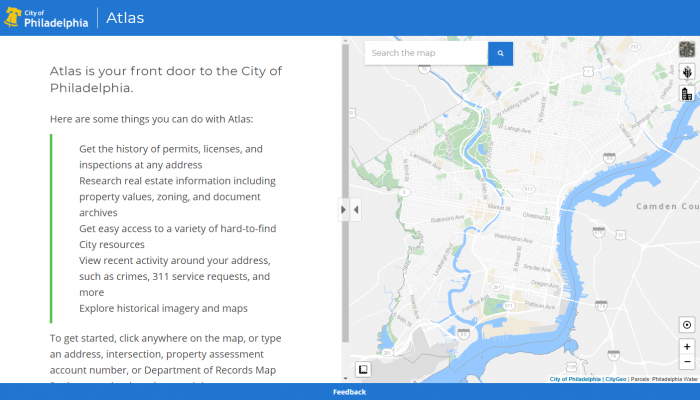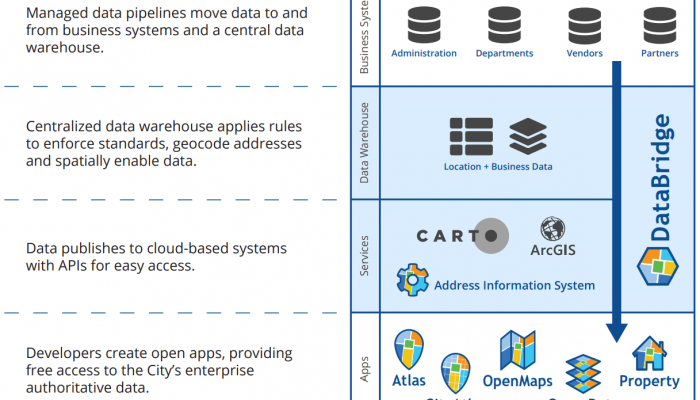Project Leads: Andy Rothwell – GIS Systems Engineer / Web App Developer
Stephen Skilton – Web App Developer
Are you interested in exploring Philadelphia from your desk or mobile device?
Have you ever found yourself searching for information on real-estate, crime, 311 requests, permits, history and more, but did not want to contact multiple City departments to get the information?
We have good news! You can now let the City’s Atlas application do the work for you!
Atlas combines information from multiple City departments and places it at your fingertips in one easily accessible application. Built with flexibility and growth in mind, Atlas is continually tweaked and expanded to improve performance and to add new features.
Be sure to follow our blog to stay informed about new feature releases and additional stories on Atlas and other CityGeo applications.
Here are 5 things you can do with Atlas today:
1. Research properties: Looking to buy a home? You can find the total assessed value of a property through the ‘Property Assessments’ tab which displays information from the Office of Property Assessment. Additionally, land record transactions from the Department of Records are listed in the ‘Deeds’ tab, and zoning information from the Department of Planning and Development is available in the ‘Zoning’ tab.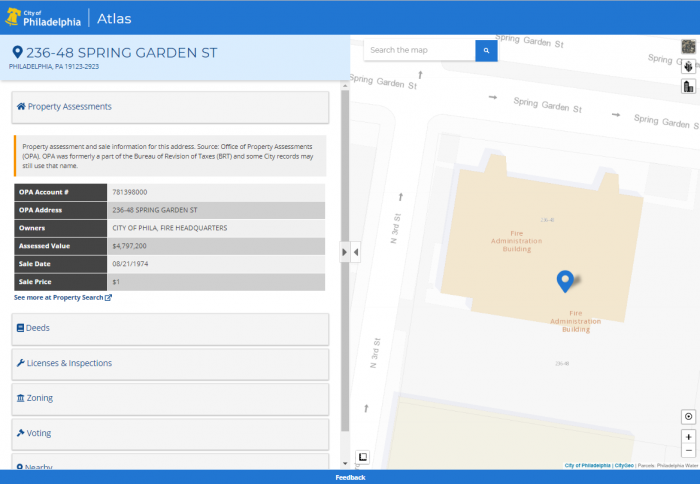
2. Explore the city: Atlas allows you to explore Philadelphia high and low through 360 degree ‘street level’ and ‘bird’s eye’ views of the City, high quality overhead views, and historic maps. Use the buttons in the upper right of the map to explore these options.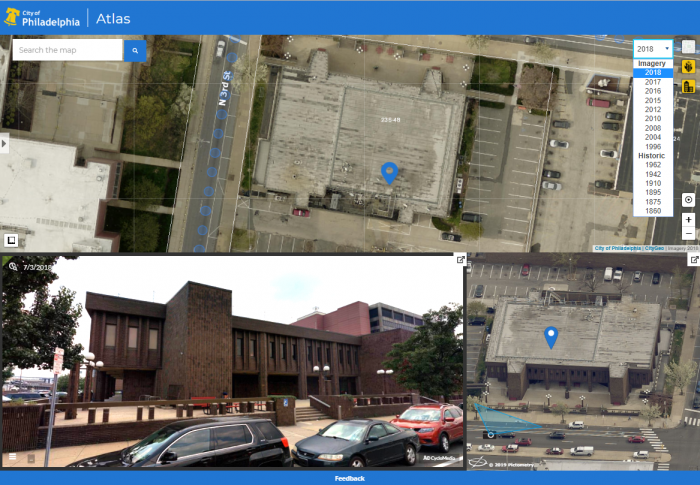
3. Get the history of permits, licenses and inspections: The ‘Licenses & Inspections’ tab lists building code violations, open and closed, against a property dating back to 2007. You can also check for business licenses – For example: Does your landlord have an active rental license?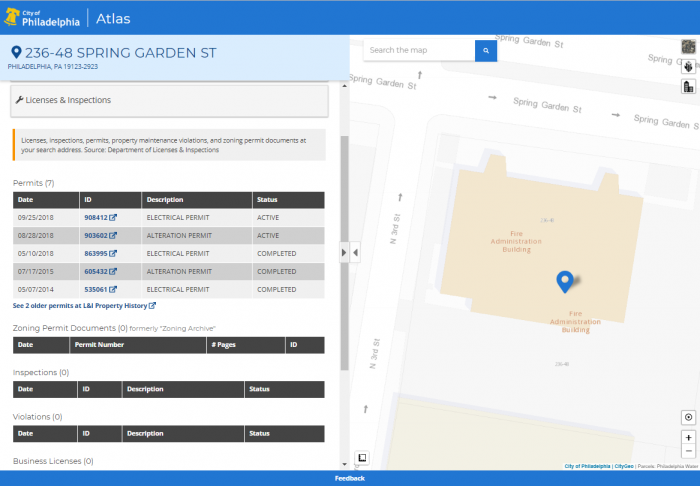
4. View nearby activity: The ‘Nearby’ tab allows you to view activities that occur within 250 feet of an address, including: crime incidents, 311 requests, zoning appeals, and likely vacant properties.
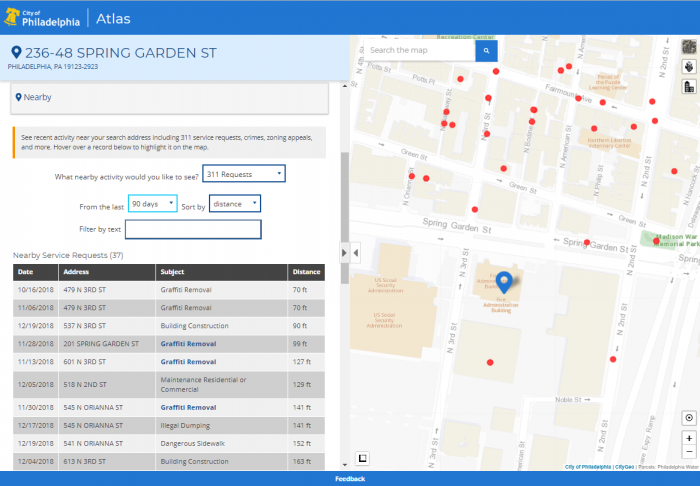
5. Find your City Council representative: Use the ‘Voting’ tab to look up your City Council Representative, find where to vote, and even preview your ballot before voting.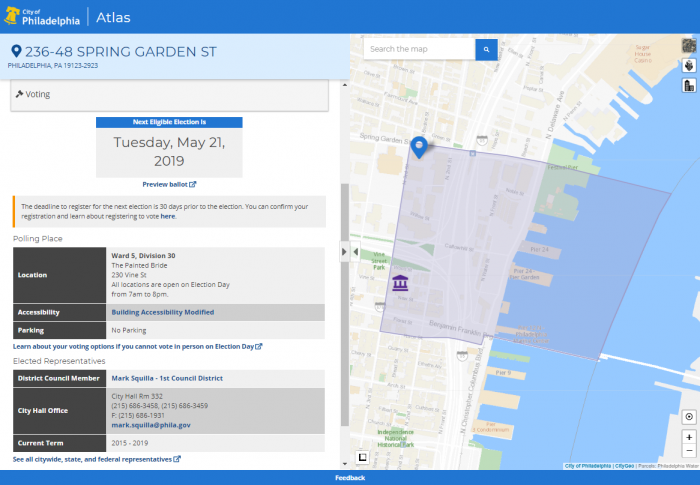
The City of Philadelphia’s Atlas application opens the door to the City for you—visit Atlas today to start exploring!