The hassle of keeping track of recurring monthly bills can be overwhelming. That’s why thousands of Philadelphia water customers are automating their bill payments and enjoying greater flexibility, like managing their accounts wherever they go. If you haven’t yet set up AutoPay, you can do so today to take advantage of the key benefits this service offers.
Automating your water bill payment is a great way to ensure your bills are paid on time, every month. Payments are automatically withdrawn from your account without you having to do anything. You just need to ensure there’s enough money in your account to cover what’s due when the bill amounts are debited.
Switching to AutoPay lets you:
- Set up email or SMS reminders for upcoming payments, and when they’ve been taken care of,
- Opt-in and out of recurring payments,
- Decide whether to pay an entire bill or part of it, and
- Set up threshold amounts – we will never debit anything more, even if your bill is higher.
Ready to set up AutoPay?
There’s nothing complicated about this process. Just find the AutoPay tab in your MyPhillyWaterBill account to get started. If you don’t have a MyPhillyWaterBill account, you’ll need to create one first. This process requires your water access code, which you can find at the top right corner of your water bill. You’ll also need banking and payment method information during signup. After you gather everything, go to www.phila.gov/waterbill, select “Register,” and follow the prompts.
Completing this registration unlocks your access to paperless billing, automated payments, viewing and printing up to 13 months of past bills, accessing usage history, and getting alerts.

To enroll in AutoPay:
- Log in to your MyPhillyWaterBill account.
- Go to the “AutoPay” tab.
- Add your preferred payment method. It works with a checking or savings account. Remember, you’ll need bank routing and account information. You cannot use a credit or debit card. Follow the prompts to complete the process.
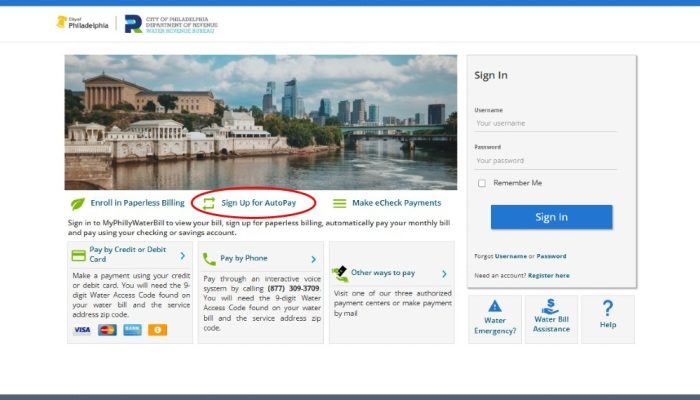
If you need help or more information about AutoPay, please email MyPhillyWaterBillHelp@phila.gov.




