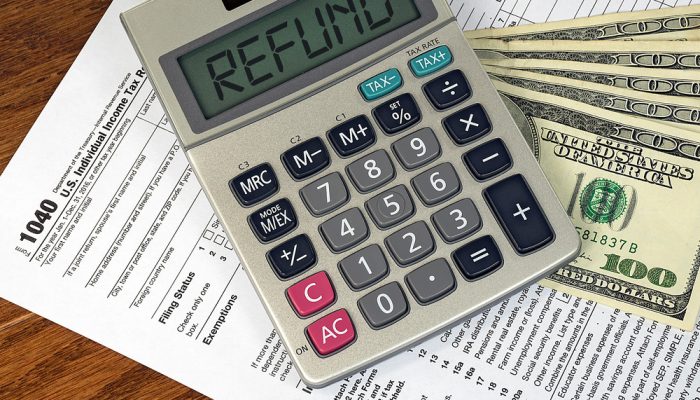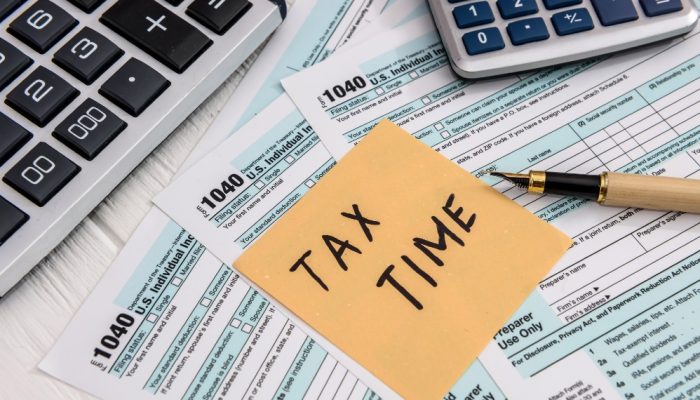Need an update on your Philadelphia refund petition? You can easily track the status of your refund using the City’s “Where’s My Refund?” tool. The online tracker is available in the “Refunds” panel on the Philadelphia Tax Center‘s home page. It’s easy to use, fast, secure, and available 24/7. You can use it on a computer, smartphone, or tablet to track any refunds issued by the Department of Revenue, including Wage Tax refunds
No need to create a username and password. No need to call or visit us for status updates. “Where’s My Refund?” has the latest information about refund status. It will tell you when to expect a refund check or if additional information is required to process your petition.
If you file a refund petition online, the tool should give you a status update within 24 to 48 hours. If you file an amended return, you can still track its status within 24 to 48 hours with Where’s My Refund? If you mail in a paper petition, you’ll have to wait up to 30 days before checking Where’s My Refund? for updates.
Check your refund in three easy steps:
You’ll need your Social Security Number (SSN) to use the tracker. You must also provide the exact refund amount, including cents. Follow these steps:
- Go to tax-services.phila.gov and select the “Where’s My Refund?” hyperlink in the “Refunds” panel.
- Choose “No” on the “Check the status of your refund” screen.
- Enter your information and select “Search.” A “Refund Status” box instantly appears on the right side of the screen with the latest updates on your submission.
Refund status is shown in five phases
The Department of Revenue usually issues Wage Tax refunds within six to eight weeks, but it may take longer if the petition needs additional review. We will contact you by mail if we need more information to process your petition. The online refund tracker displays progress in five phases:
- Submission review – confirming receipt of your petition. You’ll get this update if you check your refund status right after submitting it online.
- More information requested – you’ll see this status if your petition is missing the required details.
- Rejected – we may deny a refund petition for various reasons. If a refund is denied, we will provide the reason through the “Where’s My Refund?” tool.
- Approved – this means we’ve completed our review and approved your refund request.
- Check Issued – this status tells you when your refund check was issued and mailed to your address in our records. It’s important that we have your correct mailing address on file.
Remember, a username and password aren’t required to request a Wage Tax refund on the Philadelphia Tax Center. Petitioners can access refund forms directly from the site’s homepage.